Examinees of March 17, 2019 CSE-PPT shall be informed of their places of examination (school assignment) through the Online Notice of School Assignment (ONSA).
For those who are unable to view their school / room assignments through ONSA, alternative mode / list of school assignment provided by the CSC Regional Offices are listed under Alternative Mode / List of Room and School Assignment..
The ONSA will be accessible on the Civil Service Commission (CSC) website through this link: http://enosa.csc.gov.ph/eNOSAv3/, by March 8, 2019 or approximately two weeks before March 17, 2019.
To get your get your individual Notice of School Assignment (NOSA), you must key in your personal information, such as Name and Date of Birth and examination details.
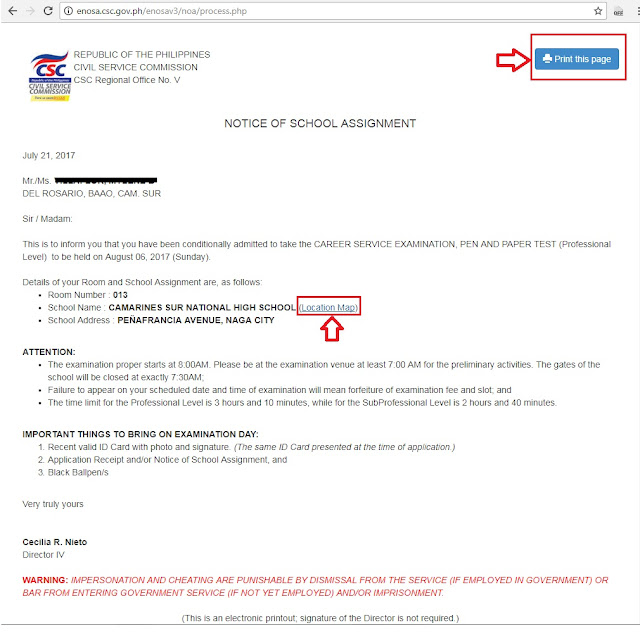
DO NOT wait until the last minute to check the ONSA. Coordinate with your Regional or Field Office EARLY if you have questions about your venue. Examinees are advised to visit their school assignment and be familiar with the easiest routes to get to the venue.
Related link: Contacts and locations of CSC Regional / Field Offices
The CSC will not be able to address queries during weekends (17 March is on a Sunday) and we do not want you to get lost on the day of the exam.
See What To Bring on Examination Day and Examinee's Guide in Taking CSE-PPT for few reminders before and during the examination day.
For faster browsing, we will post alternate links once there is already a lists of Room and School Assignment announcement from the CSC Regional Offices.
Source / Reference: CSC Examination Announcement No. 09 , s. 2018
For those who are unable to view their school / room assignments through ONSA, alternative mode / list of school assignment provided by the CSC Regional Offices are listed under Alternative Mode / List of Room and School Assignment..
Online Notice of School Assignment (ONSA)
The ONSA will be accessible on the Civil Service Commission (CSC) website through this link: http://enosa.csc.gov.ph/eNOSAv3/, by March 8, 2019 or approximately two weeks before March 17, 2019.
To get your get your individual Notice of School Assignment (NOSA), you must key in your personal information, such as Name and Date of Birth and examination details.
Access ONSA here:
http://enosa.csc.gov.ph/eNOSAv3/
http://enosa.csc.gov.ph/eNOSAv3/
Below is a sample of ONSA-generated Notice of School Assignment dated July 21, 2017. You may click the Location Map link for the directions to your school assignment and you may print this result for your reference.
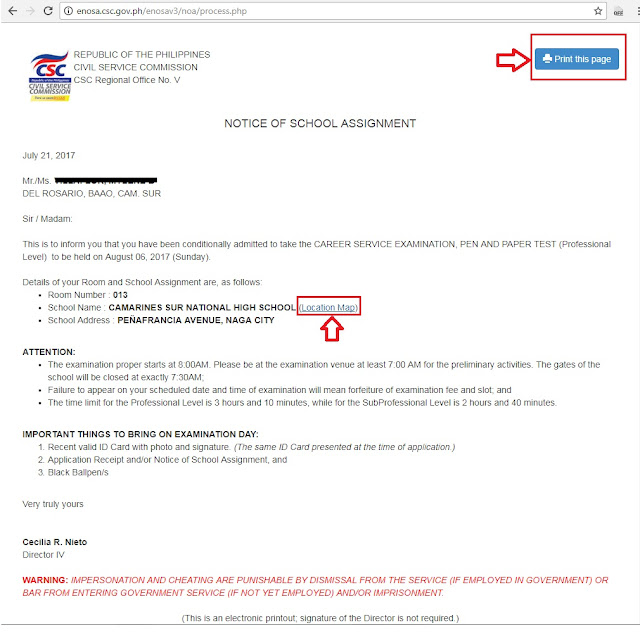
Alternative Mode / List of Room and School Assignment
Aside from ONSA, you may check your room and school assignment through alternative mode / list of school assignment provided by the CSC Regional Offices (in case you experience error in accessing ONSA, OR directly call your CSC Regional Office):
NCR: 740-8412 / 749-0980 / 781-5864 / 781-5886 / 741-6097
REGION 1: (072) 700-5639 / (072) 205-0081
Ilocos Norte
Professional http://bit.ly/2VAEFhY
Sub Professional http://bit.ly/2Tr8zaV
Ilocos Sur
Professional http://bit.ly/2EJz2IF
Sub Professional http://bit.ly/2EJNXCo
La Union
Professional http://bit.ly/2Ex5cpc
Sub Professional http://bit.ly/2ION67y
Lingayen, Pangasinan
Professional http://bit.ly/2TnQQkN
Sub Professional http://bit.ly/2Uk0AcO
Urdaneta City, Pangasinan
Professional http://bit.ly/2EsHEBV
Sub Professional http://bit.ly/2TeUKgw
REGION 2: (078) 844-3605 / (078) 844-5352 - https://goo.gl/bE82U7
REGION 4: 927-1830 / 920-9987 / 927-1809 - https://tinyurl.com/20190317CSEPPT
REGION 5: (052) 482-0314 / (052) 482-0699 - http://exam.cscrov.x10.mx
REGION 6: (033) 321-2668 to 69 - https://bit.ly/2ClKpEZ
REGION 7: (032) 414-7676 / (032) 414-7488 / (032) 253-9050 -
Professional: https://bit.ly/2NTKmoj
REGION 8: (053) 323-2967/ (053) 323-2857- https://goo.gl/iHUwdx
REGION 9: (062) 955-1643 / (062) 955-5946 - [Link]
REGION 10: (088) 858-7563 / (088) 858-2805 / (088) 855-0397 - http://bit.do/eJ9nn
REGION 11: (082) 299-1727 / (082) 299-1724 / (082) 2991725 / (082) 297-0910 - https://goo.gl/gWq1XC
REGION 12: (064) 5521911 / (064) 552-1383 / (064) 552-1118 / Mobile # (0918) 4453636 - [Link]
CAR: (074) 443-5981 / (074) 442-0367 / (074) 443-0366 - [Link]
CARAGA: (085) 342-6089 / +63918-513-4278 - [Link]
ARMM: (064) 552-0512 / (064) 552-0327 / (064) 552-1855 / 0995-5813182 - [Link]
You may also call CSC's Public Assistance Center at (02) 951-2575 or 951-2576, or the Contact Center ng Bayan 165-65.
As per CSC Examination Announcement No. 09 , s. 2018, examinees who cannot access the ONSA and/or still do not know their school assignment one week before examination day should inquire directly with the CSC Regional/Field Office concerned. A complete directory of CSC Regional/Field Offices nationwide is available at the CSC website.
NCR: 740-8412 / 749-0980 / 781-5864 / 781-5886 / 741-6097
REGION 1: (072) 700-5639 / (072) 205-0081
Ilocos Norte
Professional http://bit.ly/2VAEFhY
Sub Professional http://bit.ly/2Tr8zaV
Ilocos Sur
Professional http://bit.ly/2EJz2IF
Sub Professional http://bit.ly/2EJNXCo
La Union
Professional http://bit.ly/2Ex5cpc
Sub Professional http://bit.ly/2ION67y
Lingayen, Pangasinan
Professional http://bit.ly/2TnQQkN
Sub Professional http://bit.ly/2Uk0AcO
Urdaneta City, Pangasinan
Professional http://bit.ly/2EsHEBV
Sub Professional http://bit.ly/2TeUKgw
REGION 2: (078) 844-3605 / (078) 844-5352 - https://goo.gl/bE82U7
REGION 3: (045) 455-3242 / (045) 455-3241- https://goo.gl/AuUna8
REGION 4: 927-1830 / 920-9987 / 927-1809 - https://tinyurl.com/20190317CSEPPT
REGION 5: (052) 482-0314 / (052) 482-0699 - http://exam.cscrov.x10.mx
REGION 6: (033) 321-2668 to 69 - https://bit.ly/2ClKpEZ
REGION 7: (032) 414-7676 / (032) 414-7488 / (032) 253-9050 -
Professional: https://bit.ly/2NTKmoj
SubProfessional: https://bit.ly/2tYBmVN
REGION 8: (053) 323-2967/ (053) 323-2857- https://goo.gl/iHUwdx
REGION 9: (062) 955-1643 / (062) 955-5946 - [Link]
REGION 10: (088) 858-7563 / (088) 858-2805 / (088) 855-0397 - http://bit.do/eJ9nn
REGION 11: (082) 299-1727 / (082) 299-1724 / (082) 2991725 / (082) 297-0910 - https://goo.gl/gWq1XC
REGION 12: (064) 5521911 / (064) 552-1383 / (064) 552-1118 / Mobile # (0918) 4453636 - [Link]
CAR: (074) 443-5981 / (074) 442-0367 / (074) 443-0366 - [Link]
CARAGA: (085) 342-6089 / +63918-513-4278 - [Link]
ARMM: (064) 552-0512 / (064) 552-0327 / (064) 552-1855 / 0995-5813182 - [Link]
You may also call CSC's Public Assistance Center at (02) 951-2575 or 951-2576, or the Contact Center ng Bayan 165-65.
As per CSC Examination Announcement No. 09 , s. 2018, examinees who cannot access the ONSA and/or still do not know their school assignment one week before examination day should inquire directly with the CSC Regional/Field Office concerned. A complete directory of CSC Regional/Field Offices nationwide is available at the CSC website.
IMPORTANT
DO NOT wait until the last minute to check the ONSA. Coordinate with your Regional or Field Office EARLY if you have questions about your venue. Examinees are advised to visit their school assignment and be familiar with the easiest routes to get to the venue.
Related link: Contacts and locations of CSC Regional / Field Offices
The CSC will not be able to address queries during weekends (17 March is on a Sunday) and we do not want you to get lost on the day of the exam.
See What To Bring on Examination Day and Examinee's Guide in Taking CSE-PPT for few reminders before and during the examination day.
Examination Advisory No. 03, s. 2019
For faster browsing, we will post alternate links once there is already a lists of Room and School Assignment announcement from the CSC Regional Offices.
Source / Reference: CSC Examination Announcement No. 09 , s. 2018
👉 Habang naghihintay, bakit di mo muna i-download ang mga free reviewers na maaaring makatulong sayo sa exam, yes free po ito: [Download] Civil Service Exam Reviewers
Related Articles:
- School Assignment for other Exams
- How to apply for Civil Service Exam?
- Professional and SubProfessional Level: What's the Difference?
- 2019 Calendar of Civil Service Exams (CSEPPT, BCLTE, ICLTE, FSO, Pre-Employment/Promotional/EOPT)
- CSC Computerized Examination (COMEX) Online Registration
- What is the difference between CSE-PPT and CSC-COMEX?
- Latest Job Vacancies in Government Agencies
Previous Examination Schedules:
- 2018 Calendar of Civil Service Exams
- 2018 Fire Officer Examination Application Requirements and Procedures
- 2018 Penology Officer Examination Application Requirements and Procedures
- 2018 Pre-Employment / Promotional Test and Ethics-Oriented Personality Test (EOPT)
- 2018 Basic Competency on Local Treasury Examination Application Procedures and Qualification
- 2018 Intermediate Competency on Local Treasury Examination (ICLTE)
To keep updated about School Assignment, visit CSC official website or bookmark this page and check back frequently OR you may Like Us on Facebook or Follow Us on Google+ Community Page.


18 comments:
always saying failed data, ONSA IS NOT WORKING PROPERLY.
Same
not working
i cant get my onsa... what should I do... always failed...
Trash system
The system is not working.
the system is not working. what's wrong with your system?
Same with me.
Same with me everytime i fill up form it always show the geration failed after i press submit.
hello po. wala pa po bang update for the room assignment of region 5? thankyou..please
Bulok system..d maka process
System can process successfully however it generate wrong information. I'm from Leyte yet my School Address is in Tuguegarao City, Cagayan. Is this serious?
always Failed. yet can't find my name in the list.
System failed pano kame makakapagexam niyan hay nako
No update sa regiin 6???
Di ako maka access sa system alway failed
Same here always failed.
declaration syntax error system
can't access
pa help nmn region 9 .. wlang nka lagay na link sa room asgnm8nt .. wlang link ano ba yan ..
Post a Comment