Examinees shall be informed of their places of examination (school assignment) through the Online Notice of School Assignment (ONSA).
ONLINE NOTICE OF SCHOOL ASSIGNMENT (ONSA)
The ONSA will be accessible on the Civil Service Commission (CSC) website through this link: https://erpo.csc.gov.ph/eNOSAv3/ approximately two weeks before the examination date.
To get your get your individual Notice of School Assignment (NOSA), you must key in your personal information, such as Name and Date of Birth and examination details.
To get your get your individual Notice of School Assignment (NOSA), you must key in your personal information and examination details.
1. Go to the ONSA page on CSC website or access here: https://erpo.csc.gov.ph/eNOSAv3/.
2. Enter the Last Name, First Name and Middle Initial. Type only the middle initial not the complete middle name. Do not place period (.) after the middle initial.
3. Put Date of Birth using the suggested formats.
4. Select Date of Examination, Type of Examination (Professional or Subprofessional) and Region to take the CSE.
5. Check 'By clicking the 'Register' button, you confirm that you accept the CSC Privacy Policy'.
6. Click/tap 'Submit' button.
And for those who are unable to view their school / room assignments through ONSA, alternative mode / list of school assignment provided by the CSC Regional Offices are listed under Alternative Mode / List of Room and School Assignment.
ALTERNATIVE LINKS / MODES PER REGION (LISTS OF ROOM AND SCHOOL ASSIGNMENT)
Aside from ONSA, you may check your room and school assignment through alternative mode / list of school assignment provided by the CSC Regional Offices (in case you experience error in accessing ONSA, OR directly call your CSC Regional Office). We have compiled links to the corresponding CSC Regional Offices’ website:
FOR CSC REGION 1:
CSC REGION 2:
CSC REGION 3:
CSC REGION 4:
CSC REGION 5:
CSC REGION 6:
CSC REGION 7:
REGION 8:
REGION 9:
REGION 10:
REGION 11:
REGION 12:
REGION 13:
NCR:
CAR:
BARMM:
FOR CSC REGION 1:
CSC REGION 2:
CSC REGION 3:
CSC REGION 4:
CSC REGION 5:
CSC REGION 6:
CSC REGION 7:
REGION 8:
REGION 9:
REGION 10:
REGION 11:
REGION 12:
REGION 13:
NCR:
CAR:
BARMM:
Examinees who cannot access the ONSA and/or still do not know their school assignment one week before examination day should inquire directly with the CSC Regional/Field Office concerned. A complete directory of CSC Regional/Field Offices nationwide is available at the CSC website.
IMPORTANT
DO NOT wait until the last minute to check the ONSA. Coordinate with your Regional or Field Office EARLY if you have questions about your venue. Examinees are advised to visit their school assignment and be familiar with the easiest routes to get to the venue.
The CSC will not be able to address queries during weekends and we do not want you to get lost on the day of the exam.
THINGS TO BRING ON EXAM DAY
1. ID card
2. Health Declaration Form
3. Proof of Full Vaccination or Negative RT-PCR/Saliva/Antigen Test Result
4. Certificate of Consent
5. Black Ball Pen/s
6. Personal Alcohol / Hand Sanitizer
Download Health Declaration Form and Certificate of Consent here
EXAMINATION ADVISORY
Please take the time to READ THOROUGHLY the examination advisory:
👉 Habang naghihintay, bakit di mo muna i-download ang mga free reviewers na maaaring makatulong sayo sa exam, yes free po ito: [Download] Civil Service Exam Reviewers
Related Articles:
- School Assignment for other Exams
- How to apply for Civil Service Exam?
- Professional and SubProfessional Level: What's the Difference?
- CSC Computerized Examination (COMEX) Online Registration
- What is the difference between CSE-PPT and CSC-COMEX?
- Latest Job Vacancies in Government Agencies
- Classification of Individuals who are exempted from taking the CS Exam
- 2023 Calendar of Civil Service Exams (CSE-PPT, POE, FOE, BCLTE, ICLTE, FSO, Pre-Employment/Promotional/EOPT)
To keep updated, visit CSC official website or bookmark this page and check back frequently OR you may Like Us on Facebook and Follow Us on Twitter.


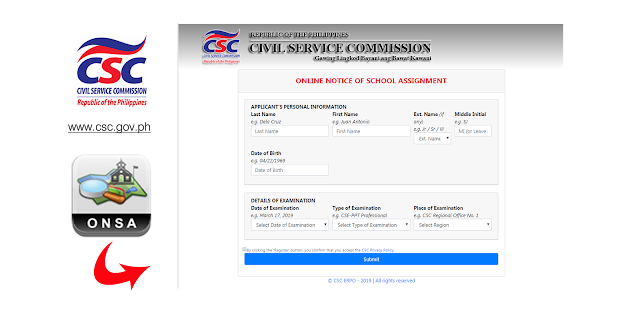

No comments:
Post a Comment